Make sure I use big text 6-7 characters long use alt delete to fill the background back press x to change the background black control fa create new layer then ctrl e to emerge down using the polygon lasso tool then creating a triangles to cut then the move tool using the lasso tool filter modify feather 50 pixels filter render clouds deselect after using the rending using ctrl D
Right click on the icon on T the select pixels create a new layer
Merge down ctrl e 50% grey,
explosion with a new layer which we use the lasso tool to create this explosion by drawing a circle then hue and saturation to change the colour of explosion to my person favourite colour purple then created a new layer to add in a slogan underneath with another dropped down to give more dramatic effect.
All in all i enjoy this demo because i gained more skills with photo shop i did mess up half way through which was a shame but i got back on track when marz helped me =]





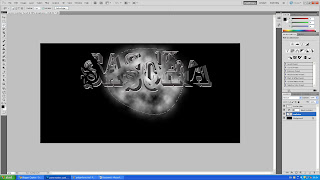




No comments:
Post a Comment