We had an introduction to 3d max with basic rotations and scale and move the object around
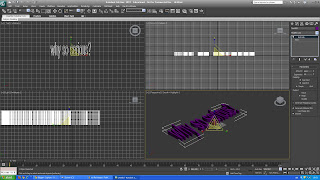 Use of typography in 3d max using the text box then messed around with the settings adding shadow subtracting shadow expanding the length and size of the text changing the colour of the text
Use of typography in 3d max using the text box then messed around with the settings adding shadow subtracting shadow expanding the length and size of the text changing the colour of the text  Used the box then vertex, polygon used extrude to create longer blocks or in wards blocks get dots to form a box when girded select them then use vertisments
Used the box then vertex, polygon used extrude to create longer blocks or in wards blocks get dots to form a box when girded select them then use vertisments 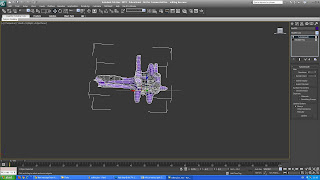 Changed the colour of the box to purple then went to modify to change the settings to turbo smooth pressed 7 to see how many polygons i had used for this piece of work 8,192
Changed the colour of the box to purple then went to modify to change the settings to turbo smooth pressed 7 to see how many polygons i had used for this piece of work 8,192vents 4.098 every time i go past a surten number the six its crashes the programme so then i have reload up the programme (Iteration numbers needs to be below six)




No comments:
Post a Comment